Thruk is a multibackend monitoring web interface which
currently supports Nagios, Icinga and Shinken using the Livestatus NEB module.
It is designed to be a “drop-in” replacement and targets
covering 100% of the original features plus additional enhancements for large
installations.
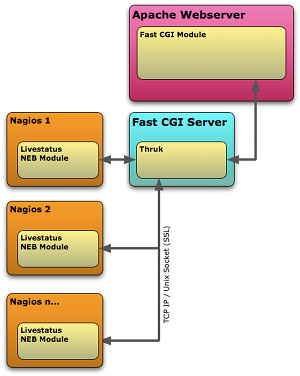
Thruk is written in Perl using the Catalyst Framework. Backend monitoring systems will be connected with the Monitoring::Livestatus Perl Module. Thruk itself is running as a fastcgi process. Authentication is provided by the Apache webserver. You may use mod_auth_ldap or mod_auth_mysql or any authentication module apaches provides.
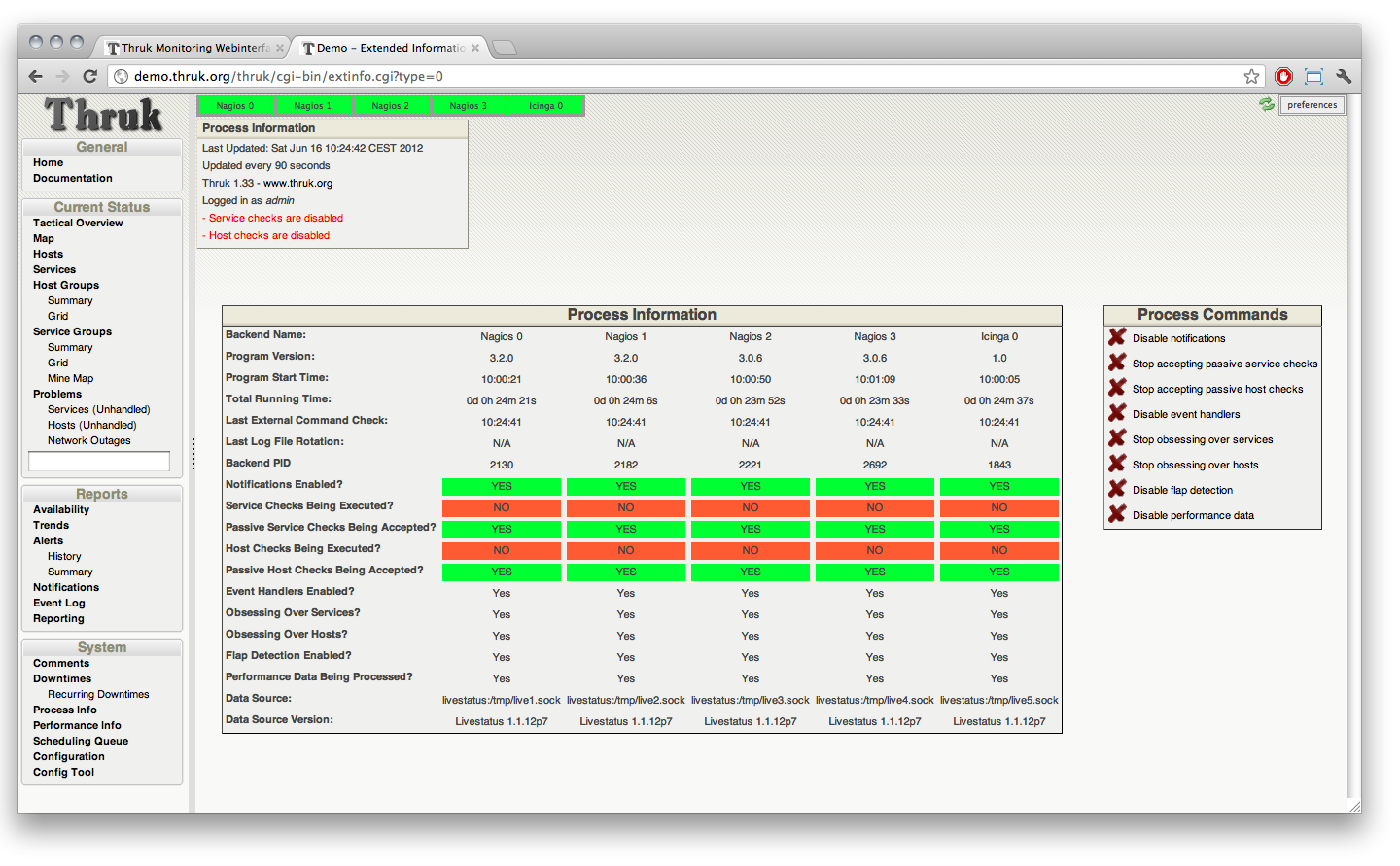
The look and feel is adapted from the classic Nagios cgis but themes can be changed and the usability has been improved.
You can download Thruk from www.thruk.org. There are also some screenshots, documentation and a
demo installation with 3 Sites.
The source is also available from GitHub and the installation packages are part of the Consol Labs Repository