root@raspberrypi:~# apt-get install omd-1.00
Wem meine Folien zum Thema Netzwerkmonitoring mit check_nwc_health zu trocken sind kann sich meinen Vortrag auch als Video anschauen. Film ab!
Vorgestern habe ich auf der diesjährigen Open-Source-Monitoring-Konferenz in Nürnberg einen Vortrag über check_nwc_health gehalten.
Hier sind die Folien für diejenigen, die das Pech hatten, nicht dabei zu sein (damit meine ich die Konferenz an sich, nicht meinen Vortrag)
Monitoring von SAP mit den bisher vorhandenen Plugins beschränkte sich auf die Abfrage von CCMS-Metriken. In einem SAP-System steckt aber noch viel mehr, das sich überwachen lässt. Check_sap_health ist ein neues Plugin, welches in Perl geschrieben wurde. Es entstand in einem Projekt, bei dem von unterschiedlichen Standorten aus die Laufzeiten von BAPI-Aufrufen gemessen werden sollten. Durch die einfache Erweiterung des Plugins um selbstgeschriebene Perl-Elemente lassen sich beliebige Funktionen per RFC aufrufen und somit firmenspezifische Logik implementieren.
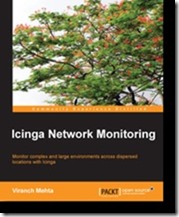
Der Verlag Packt Publishing ist an mich herangetreten und hat mich gebeten, eine Rezension zum soeben erschienenen Buch Icinga Network Monitoring von Viranch Mehta zu schreiben.
Eigentlich hatte ich keine Zeit, aber wenn mir jemand mit „Keeping in mind your knowledge in this subject and having looked at your contributions, I feel you'd make an excellent reviewer of this book.“ kommt, dann werde ich natürlich schwach.
Das Buch richtet sich an eine Leserschaft, die bisher keinen Kontakt zur Icinga (bzw. Nagios, Naemon oder Shinken) hatte. Linux-Kenntnisse werden aber dennoch vorausgesetzt. Ziel des Autors war es, eine nachvollziehbare (im Sinne von: sofort am Rechner umsetzbar) und möglichst vollständige Anleitung zu erstellen, anhand derer ein Icinga-Neuling (mit ein bisschen Hirnschmalz sind die Schritte aber auch auf die o.g. Geschwister von Icinga anwendbar) in kurzer Zeit ein Basis-Monitoring für seine IT-Landschaft aufsetzen kann.
Lange hat’s gedauert, aber seit heute kann man sich das Debian-Paket für OMD-1.00 vom ConSol-Labs-Repository herunterladen.
root@raspberrypi:~# apt-get install omd-1.00
Die Maschinen unserer Kunden, auf denen wir uns tagtäglich bewegen und Monitoring-Systeme betreiben, haben üblicherweise CPUs und Gigabytes im zweistelligen Bereich. Da wird es schon zur Geduldsprobe, wenn ein Build auf dem Raspberry Pi den halben Tag braucht. Ein ARM11 ist eben kein Xeon und SD ist nicht SSD.
 The developer team of OMD (Open Monitoring Distribution) released the version 1.00 today. Three years after the project started we decided it was time to show that OMD is no longer under development but is a mature, proven product.
The developer team of OMD (Open Monitoring Distribution) released the version 1.00 today. Three years after the project started we decided it was time to show that OMD is no longer under development but is a mature, proven product.
This version contains lots of updated packages including Nagios 3.5.0, Shinken 1.4, Multisite 1.2.2p2, Thruk 1.72, PNP4Nagios 0.6.21, NagVis 1.7.1, check_mk 1.2.2p2 and many more.
Using the OMD Repository installation is as simple as a apt-get install omd. If you have an rpm-based system, it's as simple as yum install omd or zypper install omd.
For those who weren't using OMD yet, now there is no more reason to hesitate.
 Im Februar bestellt und in der letzten Mai-Woche eingetroffen. Die intelligenten Steckdosen von AVM scheinen heiss begehrt zu sein. Jedenfalls kann ich jetzt über meine FRITZ!BOX aufzeichnen, wieviel Strom gewisse Geräte momentan oder aber über einen langen Zeitraum verbrauchen.
Im Februar bestellt und in der letzten Mai-Woche eingetroffen. Die intelligenten Steckdosen von AVM scheinen heiss begehrt zu sein. Jedenfalls kann ich jetzt über meine FRITZ!BOX aufzeichnen, wieviel Strom gewisse Geräte momentan oder aber über einen langen Zeitraum verbrauchen.
Von Berufs wegen juckt's mich natürlich jedesmal in den Fingern, wenn irgendwo Messwerte anfallen. Mein Plugin check_nwc_health kann ja bereits CPU, Speicher und Interfaces einer FRITZ!BOX 7390 abfragen, also war klar, daß die Überwachung der FRITZ!DECT 200 bzw. des gemessenen Energieverbrauchs unbedingt dazugehört.
Die fünfte Ausgabe der ConSol Monitoring Minutes, die sich mit diesem Thema befasst, ist heute ebenfalls entstanden.
 Wie in der dritten Folge schon angekündigt, habe ich zum Thema HSRP ein eigenes Filmchen erstellt. Hier ist die vierte Folge der ConSol Monitoring Minutes, in der gezeigt wird, wie eine mit dem HSRP-Protokoll redundant gemachte Gruppe von Cisco-Routern mit check_nwc_health überwacht wird.
Wie in der dritten Folge schon angekündigt, habe ich zum Thema HSRP ein eigenes Filmchen erstellt. Hier ist die vierte Folge der ConSol Monitoring Minutes, in der gezeigt wird, wie eine mit dem HSRP-Protokoll redundant gemachte Gruppe von Cisco-Routern mit check_nwc_health überwacht wird.
Cisco WLC dienen dazu, Access Points zu verwalten und an ein Backbone-Netz anzubinden. Es gibt zwar schon ein paar Plugins, um diese Geräte mit Nagios zu überwachen, aber ich mag es nicht, für jeden Service ein eigenes Plugin installieren zu müssen. Daher hat das Schweizer Taschenmesser check_nwc_health jetzt eine weitere Klinge bekommen.
Consulting im Bereich Monitoring wird nie langweilig. Ständig wird man mit neuen Anforderungen konfrontiert, so wie vergangene Woche:
Blue Coat ProxyNG Appliances sollten überwacht werden, genauer gesagt das Modell SG600. Diese Appliances finden Verwendung in Application Delivery Networks (ADN), wo sie für die performante Auslieferung von Geschäftsanwendungen und Schutz vor web-basierten Bedrohungen sorgen.
Und jetzt zum Monitoring…
Anlässlich der neuen Videoserie "ConSol Monitoring Minutes" habe ich mir überlegt, wie man die Zahl der Zugriffe auf ein YouTube-Video mit einem Nagios-Plugin auslesen und mit PNP4Nagios aufzeichnen kann. Ein eigenes Plugin müsste dazu die Informationen herunterladen, Kennzahlen aus dem Resultat herausparsen, ausgeben und nicht zuletzt irgendwie auf Download-Fehler reagieren. Mit check_logfiles, einer kleinen Konfigurationsdatei und der YouTube-API ist das aber kein Problem.
| Author: | Gerhard Laußer |
|---|---|
| Tags: | check_logfiles, heino, Icinga, Nagios, Shinken, youtube |
| Categories: | monitoring minutes, nagios, shinken |
Die erste Folge der ConSol "Monitoring Minutes" ist soeben auf YouTube erschienen;
darin geben wir einen Überblick über den Aufbau und die Funktionsweise von OMD und zeigen zuletzt, wie OMD mit wenigen Handgriffen über die Repositories von ConSol installiert und aktualisiert werden kann.
Hier gehts zur ersten Folge: OMD im Überblick - ConSol Monitoring Minutes
Während der letzten Wochen habe ich viel Geduld aufgebracht, um auf meinem neuen Raspberry Pi die Open Monitoring Distribution zu bauen und zuletzt ein Debian-Install-Paket zu erstellen. Geduld deshalb, weil ein “make” schon mal einen Tag und mehr läuft. Wenn dann immer wieder Anpassungen im Build-Prozess für diese spezielle Hardware nötig sind, zieht sich das ganze Unternehmen ordentlich in die Länge. Aber nun ist es überstanden und die Version 0.56 von OMD kann auf dem Raspberry Pi installiert werden.
Version 1.36 of the Thruk monitoring gui has just been released. The changelog is quite huge this time. There is a new dashboard plugin called the ‘Panorama View’ Addon. There are a lot more reports included now. And finally there is a plugin manager included in the config tool which lets you easily manage your plugins and addons.
Monitoring Unix clients is very easy with the check_by_ssh plugin. The only prerequisite is public-key-based access and installation of some plugins on the remote side. Then, running a check is as easy as:
<br />
check_by_ssh –host 10.177.3.39 –logname nagios \<br />
–command “lib/nagios/plugins/check_swap -w 15% -c 8%”<br />The drawback of this method is extra load on the nagios server. With every check, a ssh process is forked which has to do a complete handshake with the remote side. With newer ssh implementations it is possible to have a persistent connection which requires only one handshake at startup. All the following ssh connects use the already established connection, which saves a lot of cpu cycles.
Here are the instructions to combine check_by_ssh with such a persistent tunnel.
| Author: | Gerhard Laußer |
|---|---|
| Tags: | check_by_ssh, controlmaster, Nagios, omd, Shinken, ssh |
| Categories: | nagios, omd |
The well-known plugin check_by_ssh is a wrapper around the ssh client program. Unfortunately the path to ssh is defined at compile-time and remains hard-coded in the check_by_ssh binary. Usually this is /usr/bin/ssh. If you want to use features which are not implemented in your distribution’s ssh, but in an alternative ssh binary, you have to recompile check_by_ssh. Here is a patch which makes it easy to switch between multiple ssh binaries using a command line parameter.
| Author: | Gerhard Laußer |
|---|---|
| Tags: | check_by_ssh, controlmaster, Nagios, plugin, Shinken, ssh |
| Categories: | nagios |
One of my bigger OMD installations consists of 13 sites. The visualization layer uses the Thruk interface. This alternative web ui can read data from multiple livestatus backends and display the host and service objects in one unified view. For this purpose i have one extra site called gui which only starts an apache process. I then point my browser to http://…./gui/thruk
The addresses of the livestatus backends have to be written into a config file, thruk_local.cfg. Now what if my list of 13 sites would be constantly changing? What if new OMD sites would be created, others deleted on a daily basis? I would have to edit the config file every time. With the new init-hook-feature, OMD will do this automatically for me.
Keeping an eye on cpu usage of your servers is one of the basic things in system monitoring. For Nagios (and Shinken, of course) you’ll find plenty of plugins for this task. However, i was never happy with the way they work. Most of the plugins you can download work like this: read a counter - sleep - re-read the counter. This technique not only adds an extra delay to the execution time of the plugin, but it only shows the state of things within a small time frame. If you run such a plugin every 5 minutes and it sleeps 5 seconds between the two measurements, you don’t know what happens in the other 295 seconds. This is a very small sample rate.
You probably have noticed that development of the new Nagios-compatible monitoring system Shinken progresses very fast. Every few hours there is another commit at GitHub, where Shinken’s code repository is hosted. Now if you want to try all these new features immediately, there’s a very easy method which requires a simple update-command instead of a fresh install.
 The developer team of OMD (Open Monitoring Distribution) released the version 0.54 today. This version contains bugfixes and lots of updated packages including Shinken 1.0.1, Thruk 1.26, PNP4Nagios 0.6.17, NagVis 1.6.5 and many more.
The developer team of OMD (Open Monitoring Distribution) released the version 0.54 today. This version contains bugfixes and lots of updated packages including Shinken 1.0.1, Thruk 1.26, PNP4Nagios 0.6.17, NagVis 1.6.5 and many more.
check_oracle_health, check_mysql_health, check_mssql_health und check_db2_health bringen von Haus aus schon eine Menge Funktionalität mit. Allerdings wurden sie speziell für die Belange von Datenbankadministratoren entwickelt. Um auch den Betreibern von datenbankgestützten Applikationen die Möglichkeit zu geben, bestimmte Werte per SQL abzufragen, gibt es den Parameter "--mode sql". Damit lässt sich das numerische Ergebnis eines SQL-Aufrufs mit Schwellwerten vergleichen und in einen Nagios-Exitcode verwandeln. Üblicherweise sind die Anforderungen der Applikation an das Monitoring jedoch etwas komplexer. Am Beispiel von check_mysql_health und Wordpress wird gezeigt, wie man so etwas einfach umsetzen kann.
| Author: | Gerhard Laußer |
|---|---|
| Tags: | check_db2_health, check_mssql_health, check_mysql_health, check_oracle_health, Nagios, Shinken, wordpress |
| Categories: | misc, nagios, omd, shinken, wordpress |
In my last post i was explaining why it became necessary to have an alternative to the sqlite-based storing of log data. One of the many new features of the upcoming release 1.0 “Heroic Hedgehog” of the Shinken monitoring software will be a MongoDB backend used by the livestatus module.
In this post i will show how to configure the livestatus module with a MongoDB cluster.
| Author: | Gerhard Laußer |
|---|---|
| Tags: | livestatus, mongodb, monitoring, Nagios, Shinken |
| Categories: | nagios, shinken |
In the early days of the Shinken monitoring system you were quite limited in how many web user interfaces you could use. There was the old CGI-based Nagios-Webinterface or (thanks to the merlin-mysql broker module) the Ninja GUI from OP5.
At the same time, two Projects, Thruk and Multisite, became very popular. The success of these two web guis was mainly based on the way they communicated with the Nagios core.
During evaluation of the migration of a customer’s Nagios installation to the Shinken monitoring system, i encountered a strange problem. Reading the configuration from a few files (hosts.cfg, services.cfg, etc) took a reasonable amount of time. But as soon as i divided the configuration into lots of smaller files (one directory for each host with several services files within), it took nearly an hour. What happened?
The developer team of OMD released the version 0.46 last week. Now you will not only be able to run Nagios out of the box. Shinken has been added as an alternative core. This enables you to create one set of configuration files and switch between two monitoring technologies with only a few commands.