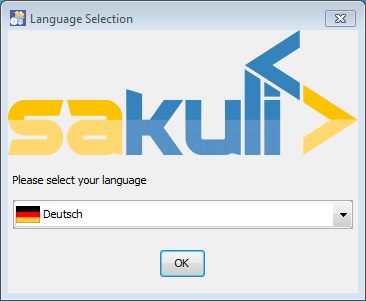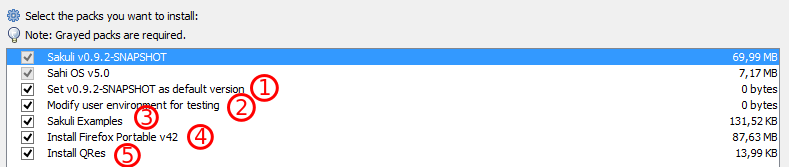Sakuli todays release is a great milestone because it introduces a brand new graphical installer and a bunch of other features!
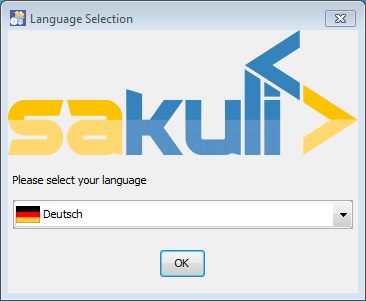
Download and check it out sakuli-v0.9.2-installer.jar!
Whats new? Here is the changelog:
- Executable JAR installer
sakuli-vX.X.X-installer.jar, downloadable via , see #24. - The installer contains a complete Sakuli setup and the following options:
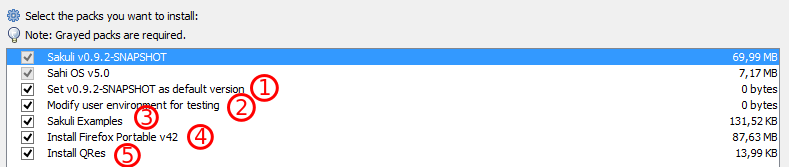
- 1) will set/update the environment variable
__SAKULI_HOME__ to this version. - 2) will set/update the environment to a recommend UI testing configuration. In examples disables the Firefox safe.
- 3) will install one example test suite per OS which will help you to test and understand Sakuli.
- 4) will install Firefox Portable, which can be used exclusively for Sakuli Tests.
- 5) will install QRes, a open source screen mode changer (Windows only)
- modify docker images to new headless linux installer
- custom sahi
browser_types.xml for firefox, firefox_portable, chrome
- add setting some firefox variables (
MOZ_OOP_DISABLE_PLUGINS, MOZ_DISABLE_AUTO_SAFE_MODE, MOZ_DISABLE_SAFE_MODE_KEY) for UI testing to the installer, see #158. - Property
sikuli.typeDelay now also set the RobotDesktop.stdAutoDelay to make the delay more effective, default is 0.0, #154. - issue #149 add
Application.kill() to force closeting an app without “save prompts” - issue #94: disable highlighting in case of an exception
- docker container: modify test suite permissions after test run in
sakuli_startup.sh - Improve typing handling #154:
- typing all special characters via unicode keyboard shortcuts
- keyboard mapping only contains alphanumeric characters, so region.type now will work with all local keyboards, because of typing special characters via UFT-8
- Mac’s currently not supports directly typing UFT-8 keys, by default see https://en.wikipedia.org/wiki/Unicode_input#In_Mac_OS . Unicode typing will only be used if correct keyboard is activated.
- improve takeScreenshot: now also can handle with absolute paths
- rename
Region.takeScreenShot to Region.takeScreenshot - fix #107: Fix Sikuli
LinuxUtil Implementation of: - Focus application
- Closing application
- Make output and control of native commands more flexible
- include Sahi base installation to java DSL, #24
- modify properties, so that all default values are included
- add check that
testsuite.id will be defined at least - allow to write test without explicit image folder path, to enable java tests
- added docker-container
sakuli-omd-labs-ubuntu for a Sakuli preconfigered OMD - sakuli.bat: added exitcode, fixes bug #128 (Errors with paths containing spaces)
- fix #142: remove some not valid windows escape chars like
' or " to prevent a InvalidPathException in SakuliStarter arguments - docker-containers.md: Added hint for boot2docker users.
- check_sakuli.php: fixed #132 (suite runtime)
- close #103: make docker-container able to override the running testsuite in
docker run CMD arguments - make the
sakuli.sh command line parameters usable in docker run CMD arguments, like for example docker run consol/sakuli-centos-xfce '--run $SAKULI_TEST_SUITE --browser chrome'
- Added documentation how to configure HTTPS in Sahi. #53
- Rename README.md to index.md in case of https://readthedocs.org/projects/sakuli/
- headless-linux.md: Added crontab documentation.
Download
Please use the Consol Labs Download Page for an easy and painless intallation.
In case you have any questions or requests for help, feel free to get in contact with us!
The Sakuli team members are reachable on the email address sakuli@consol.de or via GitHub https://github.com/ConSol.