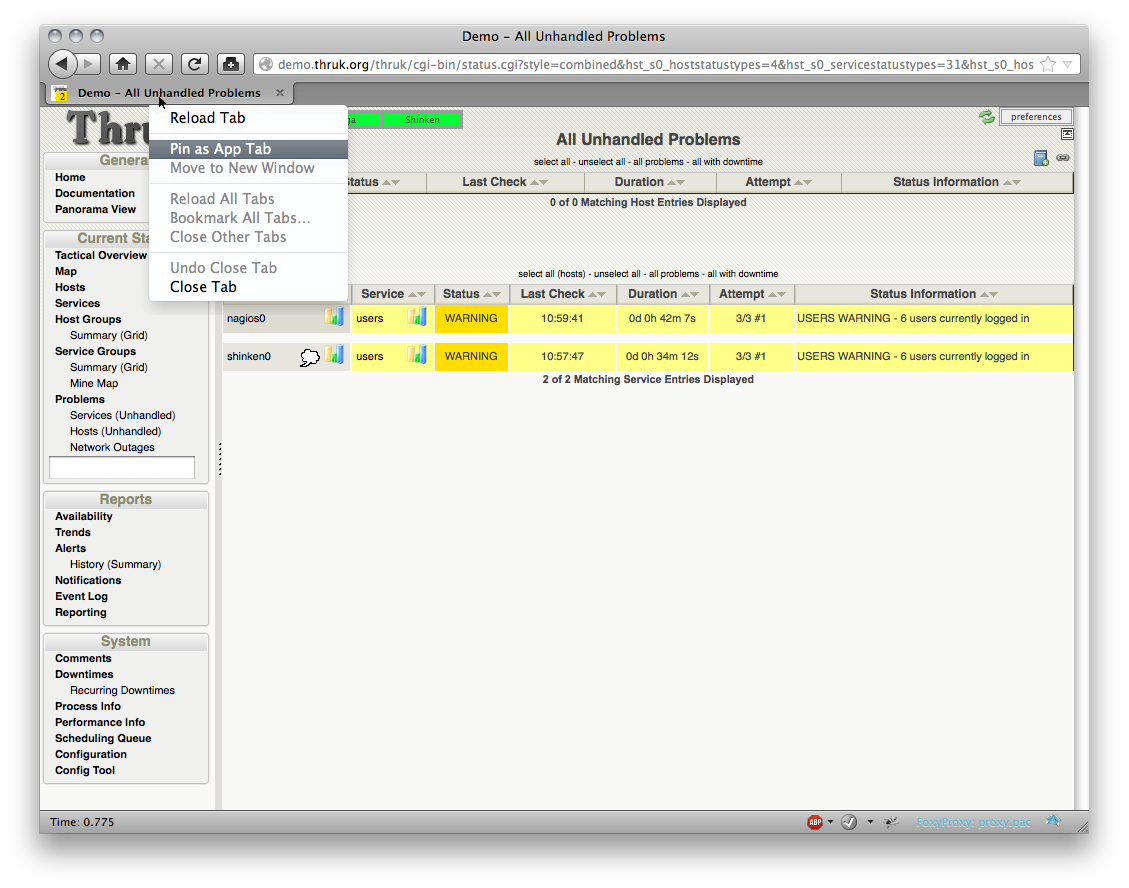Since Version 1.46 of Thruk the number of problems can be dynamically viewed in Thruks favicon. This is quite handy for creating a pinned app tab in Firefox.
Open your problems view and adjust the filter to hide useless problems or things you don’t want to bother you. Then click on the preferences button on the top right.
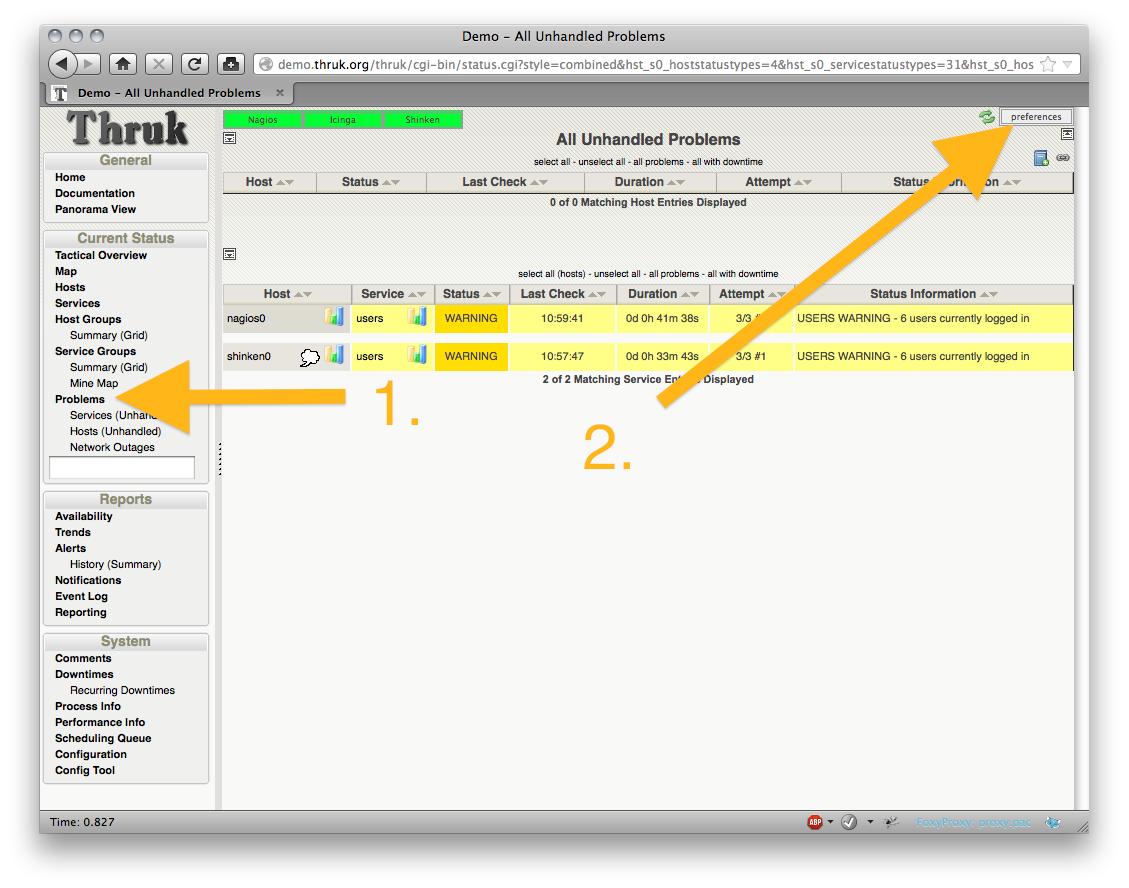
Then enable the problems counter. The counter is bound to the current page, so if you leave the problems page, you will get the counter for that page. Make sure you always have the problems page open.
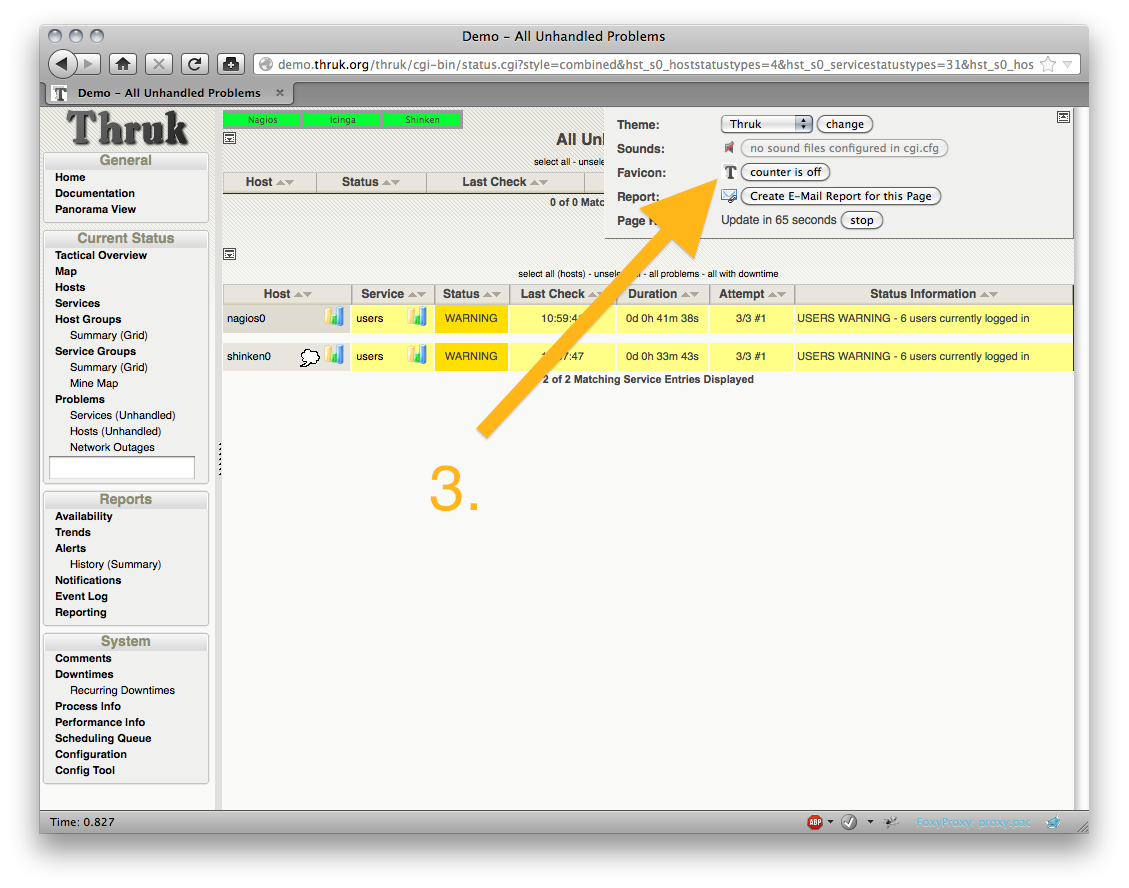
Right clicking on the tab bar and selecting “Pin as App Tab” converts your tab into an app tab which is smaller and does not waste space in your tab bar but is still visible all the time.