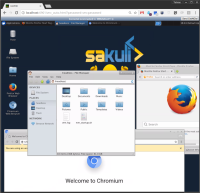
Docker Headless VNC Container 1.2.0 has been released today. The different Docker images contains a complete VNC based, headless UI environment for testautomation like Sakuli does or simply for web browsing and temporary work in a throw-away UI container. The functionality is pretty near to a VM based image, but can be started in seconds instead of minutes. Each Docker image has therefore installed the following components:
5901)6901)The usage is for all provide images similar, for instance see following the usage of the consol/centos-xfce-vnc image:
Run command with mapping to local port 5901 (vnc protocol) and 6901 (vnc web access):
docker run -d -p 5901:5901 -p 6901:6901 consol/centos-xfce-vnc
Now you can connect into the running container through VNC and control the UI:
* connect via VNC viewer localhost:5901, default password: vncpassword
* connect via noVNC HTML5 client: http://localhost:6901/?password=vncpassword
If you want to get a bash into the container use interactive mode -it and bash:
docker run -it -p 5901:5901 -p 6901:6901 consol/centos-xfce-vnc bash
For more information about the usage take a look at github.com/ConSol/docker-headless-vnc-container.
45.9.0esr (#39, #20, #16) VNC_VIEW_ONLY=true for view only VNC connections (#25) 1.8CMD values in startup script (#32)--disable-gpu to work for current chromium (#36)TERM=xterm environment var (#37)It’s also possible to run the images in container orchestration platforms like Kubernetes or OpenShift. For more information how to deploy containers in the cluster, take a look at OpenShift usage of “headless” VNC Docker images